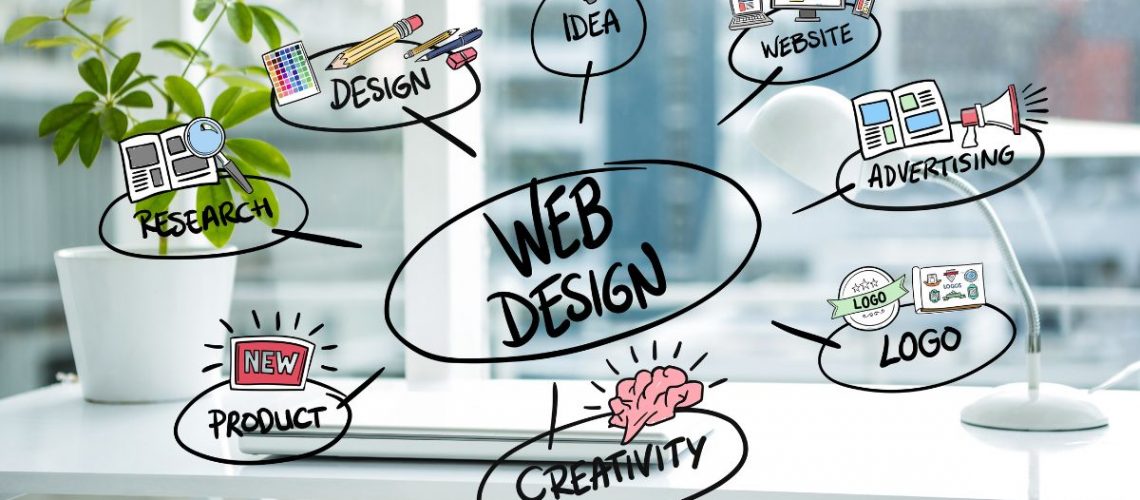In today’s digital age, having a website is essential for any business looking to succeed in the online marketplace. However, simply having a website is not enough. To stand out from the competition and engage your audience, you need a website that is well-designed and optimized for optimized user experience design. In this blog post, we will discuss tips for optimizing your website’s design and UX, including best practices for UX design, website optimization, and website design.
Best Practices for UX Design
User experience design is the process of designing websites and other digital products with the user in mind. UX design focuses on creating a seamless and intuitive experience for users, from the moment they land on your website to the moment they leave. Here are some best practices for UX design:
- Define your target audience: Before you start designing your website, it’s essential to understand who your target audience is. Consider their demographics, interests, and pain points to create a website that meets their needs.
- Keep it simple: A cluttered and complicated website can be overwhelming for users. Keep your design simple and intuitive, with clear navigation and minimal distractions.
- Use visual hierarchy: Visual hierarchy is the arrangement of design elements in a way that guides users’ attention to the most important elements first. Use visual hierarchy to highlight your key messaging, calls to action, and other important elements.
- Use consistent branding: Consistent branding across your website helps to establish trust and credibility with users. Use consistent typography, color schemes, and imagery to create a cohesive brand experience.
- Test and iterate: UX design is an iterative process. Test your website with real users and use their feedback to make improvements and optimize the user experience over time.
Website Optimization
Website optimization is the process of improving your website’s performance and speed. A fast and responsive website can improve user experience and help your website rank higher in search engine results pages (SERPs). Here are some tips for website optimization:
- Minimize HTTP requests: HTTP requests occur when a user visits your website and requests to load a new page or resource. Minimizing HTTP requests can improve your website’s speed and performance. Reduce the number of images, scripts, and other resources on your website to minimize HTTP requests.
- Optimize images: Large images can slow down your website’s performance. Optimize your images by compressing them and reducing their file size without sacrificing image quality.
- Use a content delivery network (CDN): A CDN is a network of servers that cache your website’s content and serve it to users from the server closest to them. Using a CDN can improve your website’s speed and performance, especially for users in different geographic locations.
- Use browser caching: Browser caching allows users to store website resources, such as images and scripts, on their device’s cache. This can speed up website load times for returning users.
- Enable Gzip compression: Gzip compression is a technique that compresses website resources before sending them to the user’s browser. This can reduce the size of website resources and improve website speed.
Website Design
Website design is the process of creating a visually appealing and effective website. A well-designed website can improve user engagement and conversion rates. Here are some tips for website design:
- Use whitespace: Whitespace is the empty space between design elements. Using whitespace can help to create a clean and minimalist design that is easy on the eyes and helps users focus on the most important elements.
- Use color strategically: Color can evoke emotions and help to create a brand identity. Use color strategically to create a cohesive brand experience and to highlight important elements, such as calls to action.
- Use typography effectively: Typography can affect the readability and usability of your website. Use typography effectively to create a hierarchy of information and to improve readability.
- Make it mobile-responsive: In today’s world, most users access websites on their mobile devices. Ensure that your website is mobile-responsive and can adapt to different screen sizes and resolutions.
- Prioritize user flow: User flow is the path that users take when navigating through your website. Prioritize user flow by designing your website with a clear and intuitive navigation menu, and by placing important elements where users expect to find them.
- Use calls to action (CTAs): Calls to action are buttons or links that encourage users to take a specific action, such as “sign up” or “buy now.” Use CTAs strategically to guide users toward your business goals and to improve conversion rates.
- Ensure accessibility: Accessibility means ensuring that your website is accessible to users with disabilities, such as those who use screen readers or have mobility impairments. Use accessibility best practices to make your website inclusive and accessible to all users.
In conclusion,
optimizing your website’s design and UX is essential for engaging your audience and achieving your business goals. By following best practices for UX design, website optimization, and website design, you can create a website that is user-friendly, visually appealing, and effective. Remember to test your website with real users, and to iterate and improve over time to ensure that your website is continuously optimized for the best user experience possible. With a well-designed and optimized website, you can attract and retain customers, increase conversion rates, and ultimately grow your business.